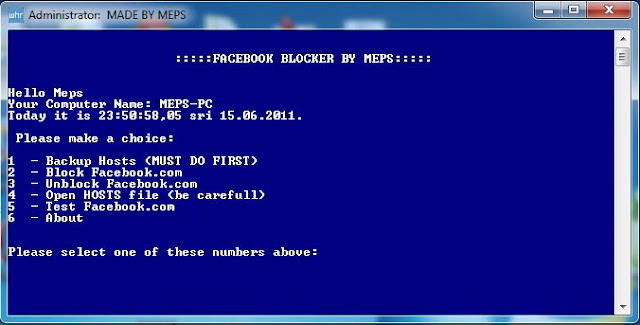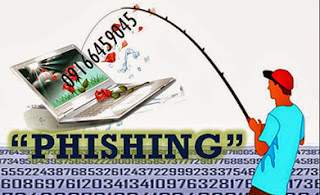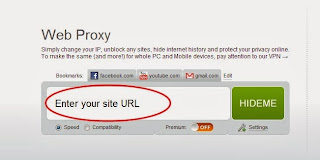WTF! is it nokia, really ???
well yes, its nokia finally with android (Android 5.0 Lollipop)
The Nokia N1 tablet – a compact, stylish, and inexpensive tablet running Google's Android operating system.
The Nokia N1 is a sleek, aluminum-made device with a thickness of just 6.9 millimeters. And at 318 grams, the device is both slimmer and lighter than the leader in the segment, like iPad mini 3
7.9-inch IPS LCD display with a resolution of 2048 by 1536 pixels and an aspect ratio of 4:3.
it is absolutely Apple's iPad mini 3 again as it is matched by the N1, at least specs-wise. The fully laminated, zero air-gap screen is protected by a layer of Gorilla Glass 3.
battery-18.5 Wh (5300 mAh)


well yes, its nokia finally with android (Android 5.0 Lollipop)
The Nokia N1 tablet – a compact, stylish, and inexpensive tablet running Google's Android operating system.
The Nokia N1 is a sleek, aluminum-made device with a thickness of just 6.9 millimeters. And at 318 grams, the device is both slimmer and lighter than the leader in the segment, like iPad mini 3
7.9-inch IPS LCD display with a resolution of 2048 by 1536 pixels and an aspect ratio of 4:3.
it is absolutely Apple's iPad mini 3 again as it is matched by the N1, at least specs-wise. The fully laminated, zero air-gap screen is protected by a layer of Gorilla Glass 3.
battery-18.5 Wh (5300 mAh)
64-bit Intel Atom Z3580 processor with a 2.3GHz maximum clock speed alongside a 533MHz PowerVR G6430 GPU, 2GB of RAM, and 32GB of storage.
Bluetooth 4.0 and Wi-Fi 802.11a/b/g/n/ac at 2.4 and 5GHz and MIMO antennas for better reception. there's no GPS or cellular connectivity on board.
sources :- http://n1.nokia.com/