Copy Pen Drive Data Automatically in PC - Stealth Mode
Step 1. First Download USB Hidden Copier to start copying pen drive data automatically.
Step 2. Now open Copy Pen Drive Data Automatically in PC.exe and it will open it's control panel.
Step 3. Click "Install" button. That's all!. It will always start at computer start-up, or you can start it by pressing "Start" button in it's control panel.
Step 1. First Download USB Hidden Copier to start copying pen drive data automatically.
Step 2. Now open Copy Pen Drive Data Automatically in PC.exe and it will open it's control panel.
Step 3. Click "Install" button. That's all!. It will always start at computer start-up, or you can start it by pressing "Start" button in it's control panel.
Note: You can choose the folder where the copied content will be saved.
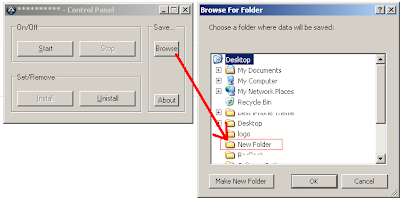
No comments:
Post a Comment