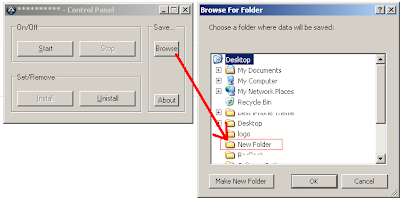40 places where you may create websites online for free.
Website builders are tools that allow internet users to construct particular websites without manual code-editing. They are usually distinguished into two categories which are the online proprietary tools provided by web hosting companies, specifically intended for users to build their personal site; and software which runs on a computer, creating pages offline and which can then publish these pages on any host.
Online website builders usually require their users to sign up with the web hosting company. The range of services varies widely between creating basic personal websites or widgets to making e-commerce websites. These sites are usually either template based or on more flexible platforms which are totally design-free.
Listed below are the 40 places where you may create websites online for free.
1>
Weebly
Weebly is a useful website builder where Internet users can create free website and blog with no technical skills required. Weebly provides an easy drag and drop interface with dozens of professional designs. Users are also able to drag on slideshows, forums, files, games, RSS feed, or any other HTML embeds code. It is also has a free domain hosting. As an added advantage, there are a variety of content elements provided such as adding pictures, videos, audio and music, maps, documents, and multiple columns.
2>
Webs
Webs provide all the tools needed to create professional looking website within minutes. With Webs, users can add a blog, calendar, forum, photo gallery, video gallery and many more. The site can even be turned into a social network with the ability to add members and generate personal profiles. Your site can be changed into a community where family, friends, and colleagues are able to connect and collaborate.
3>
Webnode
Webnode is a free and easy website builder. It is simple, free, and on-line. Users can also use their own domain. Webnode is ideal for one’s site and e-shop as it has hundreds of modern templates are tailored to everybody’s personal needs. It is an ideal solution for e-commerce, business, and personal websites. There are already more than one million companies, artists, students, and bloggers worldwide that are already Webnode’s satisfied users.
4>
Jimdo
With Jimdo, users can pick a design and click to customize. Add text, photos and videos within seconds and edit your website online wherever you are. Users can also make their own online store with secure payments, a shopping cart, and other essential features.
5>
Spruz
Spruz is a completely free website at enables one to build a website with fully integrated social features. Spruz allows users to create websites using their own domain name. This website builder also allows additional features such as forum, blog, photos, videos, and more.
6>
Google Sites
With Google Sites, users are able to create free webpages in an easy way. Create rich web pages easily, collect all information in one place and control the list of people who can view and edit your site. Google Sites can also be used to plan club meetings and an activity, collaborate on a team project, share info on a secure company interest, and also allows people to stay connected with their close pals and family members.
7>
Edicy
Edicy is a trouble-free tool to be used to create websites. All one needs to do is to just sign up and the site will be online within minutes. Users can then start to upload pictures, videos, texts, forms or almost anything else to their personal site instantly. Edicy is a fully functional and completely customizable tool
8>
Wikispaces
Wikispaces’ visual page editor is as simple to use as a word processor. It allows one to format text, upload files and images, add widgets, and add links to other sites using a simple toolbar interface. It allows effective collaboration with unlimited messages and pages, easy collaboration with others, page histories. The page histories enable users to monitor activity on their wiki easily.
9>
Sauropol
Create an instant webpage with Sauropol which is free software for hosting and custom domain. Users may choose designs, change site title, and start their content editing. One may also publish blogs, bulletin boards, image folders, document folders and many more. Amost any feature will be able to be customized and changed.
10>
Roxer
Everybody can now create stunning web pages online within minutes with Roxer. Roxer offers live editing feature which enables users to just visit their web page and make on –the-spot changes. No programming is needed in Roxer as one may create web pages that will turn out to be exactly up to their expectation, without bothering about HTML. Roxer is a complete builder as all works can be done in the web browser without installing anything. They even host it for free.
11>
Viviti
Viviti provides hassle-free editing right in the web browser with lots of components to choose from. Make your web page stand out uniquely with more than 175 themes and flexibility to create custom themes. One could even start a blog with Viviti in no time and link the blog to Twitter and Facebook.
12>
DevHub
DevHub enables users to turn their passion into business beyond blogging. DevHub is a free website builder and hosting which is easy and fun to use. Choose templates from their built-in templates feature or design your own web page template. As an added advantage, you could even earn money as a reward for your efforts.
13>
SnapPages
SnapPages is a simple “drag-drop-done” web page builder with professionally designed website templates that are easily customizable. One may also create their own template so that they would not end up with another cookie-cutter website. SnapPages is flexible regardless of the website usage for an organization, small business, or personal use.
14>
Yola
Yola is an absolutely dedicated site to help users build a web page effortlessly. They offer well acclaimed, web hosting, and user friendly tools all for free. Websites build from Yola are fast to build, customizable, absolutely free without banners and pop-up advertisements, and rich with top web services like Google Maps, Youtube and many more.
15>
Moogo
Moogo allows people to create a professional and low cost, and easy to use web page with only three simple steps which are choosing a layout, creating a web address, and creating a Moogo account. Creating website using Moogo needs no experience in design or programming. One may have a website that has active support via email, website, blog, Twitter and also Facebook.
16>
FreeWeb
FreeWeb offers free website creations with more than 300 attractive and professional designs available, Live-Mode feature to edit the website directly on a template, unlimited galleries, pages and more. It is also ‘search engine optimized’ for getting top results in search engines and agreeable to the requirements of modern web-design.
17>
Flooha
Flooha allows users and also developers to create website in three simple steps by choosing a website application, picking themes and add-ons, and direct installation. Users have the ultimate control towards their site with unlimited possibilities and full featured applications.
18>
HyperWebEnable
HyperWebEnable offers an absolutely free website with your own domain name. Various add-on scripts can also be added to your blog. Users will also be able to make money with their website via monetize. Additionally, HyperWebEnable provides unlimited webspace to host your website with unlimited bandwith, technical support via email for your website, tips to improve page traffic and rank, free domain renewal, and advertisements on the blog.
19>
350 Pages
350 Pages allows website building within minutes with hundreds of professional designs, no technical skills requirement, and a drag-and-drop-objects interface. Users will also be able to sell theur products online using e-commerce features from 350 Pages.
20>
Homestead
Homestead allows users to choose from over 2,000 detailed website templates to start with a complete functional site which includes images and texts. Users can fully take charge of their web page to edit anything. Besides providing users their own personalized website address, email addresses can also be personalized with one’s own company name. Track down and collect visitor’s information as an additional advantage.
21>
Own Free Website
Own Free Website is a free service with very easy usage of needing no programming knowledge. Various professional designs are already integrated for users to choose. Users will be able to get their own short domain name. Other additional features include visitor counter, guestbook, survey function, and more.
22>
WiX
WiX offers a simple but powerful platform to create flash website templates and more. You will be able to create websites, widgets, free MySpace layouts, banners, newsletters, and even flyers. WiX needs no downloads or programming. It has the point-click-drag-drop interface which is extremely fast and easy.
23>
Bravenet
Bravenet provides both website hosting and web tools for website building. The huge selection of web tools from Bravenet include message forums, guestbooks, mailing lists, hit counter and statistics, photo albums, email forms, online calendars, web polls, blogs, journals, and even speaking characters. The web hosting features include tons of bandwidth, plenty of disk space, hosting up to 10 domains, unlimited email and FTP access, and more.
24>
AngelFire
AngelFire is a web-on drag-and-drop site builder that allows one to create blogs and photo albums. It also has other site building and file management tools, and a disk space of 20 MB for free.
25>
Terapad
Terapad has all the latest Web 2.0 features for users and user may even create their own domain name. Terapad also provides a built in Search Engine Optimization (SEO), E-commerce, access to their template library, internalization and accessibility and is perfect for SME’s and organizations. Terapad keeps your web page update and maintained 24/7 with 100% control and customizing freedom.
26>
Nexo
Nexo offers custom website creations for families, friends, teen sport teams, schools, organizations and other events. It’s easy to personalize your website with Nexo as you will have a selection of unique designs and layouts. Share your pictures, videos, and blogs; add interactive calendars, polls, and to-do lists; and also invite members and set permissions.
27>
VBlink
Blink is suitable for those who are interested in creating professional website that sells without technical programming or web design skills. Users may easily accept credit card payments from their website and will be able to work from any corner of the world. There is no need of purchasing expensive web design software. Everyone can create an unlimited number of websites with simple drag-and-drop functionality.
28>
Office Live Small Business
Make a free website quick and easy with no hidden fees and no technical skills needed with Office Live Small Business. Office Live provides free website hosting, free templates and user friendly tools, free email accounts, and also free online support.
29>
Ucoz
uCoz is a free web page builder with unlimited space hosting which allows users to create own web pages and provides plenty of additional features such as blog, forums, guestbook, photo albums, and many other tools to build the web page. uCoz site builder is highly customizable by advanced users and is user friendly for newbies.
30>
You Free Web
With You Free Web, users may create a free web page and blog with easy drag-and-drop interface. There are no technical skills required to create the web page as there are dozens of professional designs. You Free Web also provides free domain hosting for users.
31>
My Tiny Baby
MyTinyBaby.com help parents to build a free website for their baby boy or baby girl with absolutely no programming and web design skills required. All one has to do is to just create a free account and share pictures, videos, and stories regarding their baby. Custom designed templates are also available.
32>
eSitesBuilder
Create your own website for free regardless of your web design and web page development skills. You may create your website by choosing a turnkey website package out of eSitesBuilder’s eight packages, choose a website template from a wide collection, and just create your page by using eSitesBulder’s user friendly content management system (CMS).
33>
WebStarts
WebStarts allows internet users to create a free website with their own domain name. Drag and drop photos, text, videos and more. Create professional looking websites with WebStarts from dozens of pre-designed layouts or users may even create their own ones. Get your personal website ranked on giant search engines as sites built with WebStarts are research engine friendly.
34>
Clan Site Manager
Clan Site Manager is an easy, powerful and advertisement free site great for hobbyists, gamers, social clubs, micro social networks, church groups and to build website about one’s interests.
35>
Moonfruit
Moonfruit offers a number of interesting features such as unparalleled design control, social media integration, the Moonfruit library, search engine optimization (SEO), integrated Google tools, flexible image tools, 3rd party widgets adding, and selling things on the site.
36>
Ewisoft
Ewisoft website builder comes with an optional e-Commerce module to sell products online. It is suitable for beginners and professionals too. It is so easy to use that all one has to do to start a web page is insert images, edit text, and drag-and-drop.
37>
Our Church
Our Church.com is a Christian website hosting service which is easy to build within minutes. They provide reliable family sites, safe from offensive advertisements and their website hosting services offer professional features for absolutely free.
38>
DoTemplate
Looking for a good template for your website? doTemplate is a web template builder which offers a range of website themes you can personalize online before downloading it. There is no software needed and it is absolutely free.
39>
WebSpawner
Create free websites with WebSpawner fast and easy with no programming or HTML skills needed. There is also a free customer support available to assist users 7 days in a week. It is a comprehensive website creation solution and includes a reliable free hosting with free resources to help users get the most of their website and maximize effectiveness.
40>
Piczo
Piczo is specially created for teenagers all over the world to build personal communities, creatively express themselves, and share personal experience with their close ones in a safe environment. Piczo offers a truly customizable content, glitter text, colourful graphics, and photo plus video tools without technical skills requirement. Piczo also helps consumer brands build relationships with teens between ages of 13-18 worldwide.
______thank u_______follow us__________